Skycams, weather cams, your window on the world, streamed.
There are quite a few different directions when it comes to sky cams. We’ll start off with PTZ (remote pan, tilt and zoom) cameras, as they offer the most flexibility, and have gained features significantly over the past few years.
Because skycams are generally elevated, it gives the ability to see from many angles, which means a skycam can truly take advantage of a PTZ camera. There are several key aspects to look for when picking out skycams. These are not necessarily in any order.
- Manufacture-suggested equipment use cases. Picking out a camera that is designed for close surveillance will not yield a good result when using the camera for an overall landscape or city park. Does the unit work in an enclosure and can it handle Iowa’s temperature swings and inclement weather?
- Optical zoom (digital zooms almost never translate well over broadcast, nor streaming mediums).
- Connection types (HDMI, SDI, ethernet, USB, NDI, etc.)
- Power supply (Is the unit powered by a power adapter, or can it be powered through the network connection?)
- Network Connectivity (Ethernet should always be the first choice for connection, whether it be through IP or NDI). Wireless can be a fall-back, but is not reliable enough for a 24/7/365 stream.
- Resolution and Frame Rate options. HD is good and should be the base, as platforms are starting to adopt 4K, 6K and 8K). It will also win favor with streaming platforms to showcase their abilities as well. For example, YouTube and Vimeo both promote 4K+ search results over Standard Definition and HD.
- Sensor Type: A lot of manufactures will tout a given brand, as each have their benefits and drawbacks. Generally, stick with Sony, Canon and Panasonic for the best balance of quality, price and low-light capability.
- Audio: Most likely, this will not be a major factor, but if audio is important, supplying audio externally from the camera will yield far better results than any included mics can provide. This is especially true in the case of enclosed (domed) cameras.
- Warranty. Pretty self-explanatory, but a longer warranty is generally a good sign of build quality and manufacturer standing behind a device that needs to run 24/7/365.